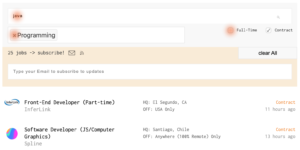It is straightforward to create a Job Alert on our site! Please follow the below steps:
1/ Set up a search query that you want to monitor. The query form is on our homepage. In the example below, we have selected “Contract jobs in Programming category that contain a keyword Java”.
2/ Type your Email into the box and press OK.

2b/ Alternatively, there is a pop-up window associated with the application link of each job. It is pre-filled with a category of the particular job. Filling in your email and clicking the “Submit & Apply” will take you to the next step too.
3/ Check your mailbox for a new email from us. The content of it should look similar to the below. Please click the link to confirm.
4/ The link should take you to your newly created Alerts page. And that’s it!
5/ You should now be receiving daily updates for your query. An example is below. These only arrive if there are new jobs.
Next you can learn How to manage Alerts!