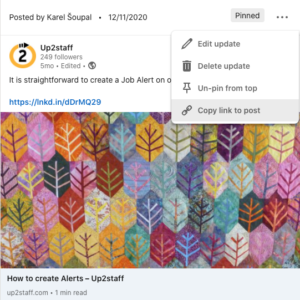It was not clear to me, and it took some time to find this simple trick.
It is a shame there is no “share in my feed” button directly on the company page. The only other option is to “catch” the post when displayed in your feed – which is not ideal at all.
A better way to do this is to follow these simple steps:
-> Switch to your company page home and click on the three commas in the top right corner of the post box
-> Click “Copy link to post” from the dropdown menu
-> Go to your home page on LinkedIn and start a new post as yourself
-> Paste the clipboard and voilà!
I hope this saves you some time!