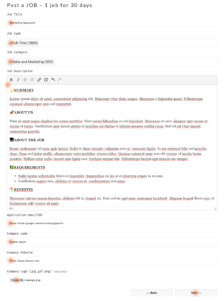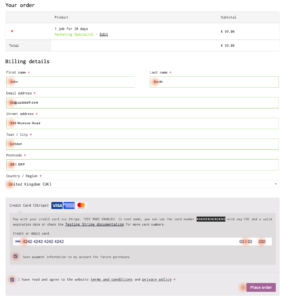This article describes the process of posting a new paid listing on our site. Please follow the below steps:
1/ Click the post a new JOB link on our homepage. The Package Choice page will open. Select the package and click the Details button to continue.
2/ The Job Details page will open. Here you can specify all the information about the posting that you want to publish. An example of the filled form is below. The job description editor is rich-text. Once done, click Next.
3/ The next page is the Payment Details page. Please fill in the relevant details for the payment and click the Place Order button. You can also go back to the Package Choice and Job Details pages by clicking the Edit link at the top of the Payment Details page.
4/ Once the payment processes a Confirmation page displays. You will receive two emails: the Order Confirmation email and the Account Created email. The second email details the username and password. These credentials give you access to the admin pages. There you can manage the job listings further. The admin pages are accessible also via the highlighted link in the screenshot below or the Order Confirmation email. Once logged in, the myAccount link also displays in the right-hand sidebar.
5/ The job is not published immediately. We review it at our end, which usually does not take long. When the review finishes, you will receive the Job Published email containing the link to the live posting.